报错
Url is blocked: Requests to the local network are not allowed
解决
使用管理员登录到Gitlab,选择小扳手,进入Admin Area ,然后选择Settings
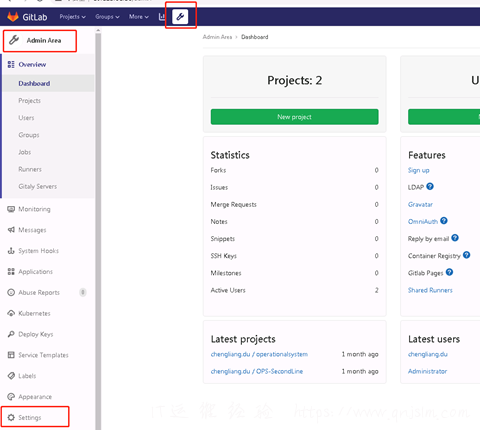
在Setting中选择Network-在Outbound requests中选择Allow requests to the local network from web hooks and services ,然后在报错即可解决。

文章末尾固定信息




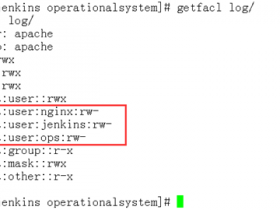
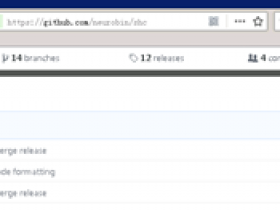
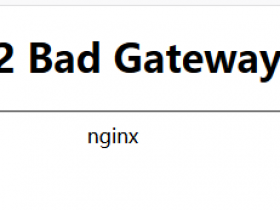

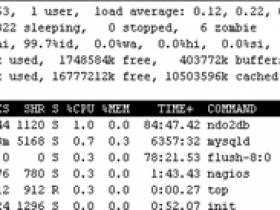
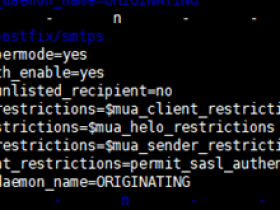
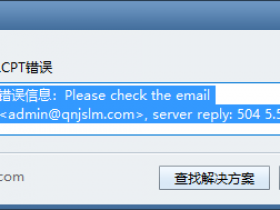

评论