以前写过一篇在Apache环境下配置使用免费的SSL证书,本次将在Nginx
环境下使用SSL证书 https://www.qnjslm.com/ITHelp/580.html
本次还是使用certbot来管理证书,首先安装插件
注: 前提时已经安装号Nginx,并且服务器可以连接公网访问到Let's Encrypt的API
[root@mail ~]# yum install python2-certbot-nginx
使用插件生成证书
certbot --nginx
以上命令会自动修改nginx配置,比较傻瓜式的安装
如果不想让程序去修改nginx日志,可以执行下面的命令
certbot --nginx certonly
[root@mail ~]# certbot --nginx certonly
Saving debug log to /var/log/letsencrypt/letsencrypt.log
Plugins selected: Authenticator nginx, Installer nginx
Enter email address (used for urgent renewal and security notices) (Enter 'c' to
cancel): admin@qnjslm.com //指定证书联系人邮件地址
Starting new HTTPS connection (1): acme-v02.api.letsencrypt.org
- - - - - - - - - - - - - - - - - - - - - - - - - - - - - - - - - - - - - - - -
Please read the Terms of Service at
https://letsencrypt.org/documents/LE-SA-v1.2-November-15-2017.pdf. You must
agree in order to register with the ACME server at
https://acme-v02.api.letsencrypt.org/directory
- - - - - - - - - - - - - - - - - - - - - - - - - - - - - - - - - - - - - - - -
(A)gree/(C)ancel: A //同意协议,你懂的
- - - - - - - - - - - - - - - - - - - - - - - - - - - - - - - - - - - - - - - -
Would you be willing to share your email address with the Electronic Frontier
Foundation, a founding partner of the Let's Encrypt project and the non-profit
organization that develops Certbot? We'd like to send you email about our work
encrypting the web, EFF news, campaigns, and ways to support digital freedom.
- - - - - - - - - - - - - - - - - - - - - - - - - - - - - - - - - - - - - - - -
(Y)es/(N)o: Y //是否接收发生的广告,你懂的
Starting new HTTPS connection (1): supporters.eff.org
No names were found in your configuration files. Please enter in your domain
name(s) (comma and/or space separated) (Enter 'c' to cancel): mail.qnjslm.com //指定证书签注的名称,如果你的nginx已经配置了name,会自动读取到。
Obtaining a new certificate
Performing the following challenges:
http-01 challenge for mail.qnjslm.com
Using default address 80 for authentication.
Waiting for verification...
Cleaning up challenges
IMPORTANT NOTES:
- Congratulations! Your certificate and chain have been saved at:
/etc/letsencrypt/live/mail.qnjslm.com/fullchain.pem //证书文件
Your key file has been saved at:
/etc/letsencrypt/live/mail.qnjslm.com/privkey.pem //证书的密钥文件
Your cert will expire on 2019-02-17. To obtain a new or tweaked
version of this certificate in the future, simply run certbot
again. To non-interactively renew *all* of your certificates, run
"certbot renew"
- Your account credentials have been saved in your Certbot
configuration directory at /etc/letsencrypt. You should make a
secure backup of this folder now. This configuration directory will
also contain certificates and private keys obtained by Certbot so
making regular backups of this folder is ideal.
- If you like Certbot, please consider supporting our work by:
Donating to ISRG / Let's Encrypt: https://letsencrypt.org/donate
Donating to EFF: https://eff.org/donate-le
[root@mail ~]#
下面我们手工来配置Nginx
在server配置文件下添加如下配置
ssl_certificate /etc/letsencrypt/live/mail.qnjslm.com/fullchain.pem;
ssl_certificate_key /etc/letsencrypt/live/mail.qnjslm.com/privkey.pem;
重启nginx进行检查即可,
注意:
证书三个月有效期,我们需要在到期前去重新更新执行 certbot renew 即可
建议添加到计划任务里面执行
文章末尾固定信息



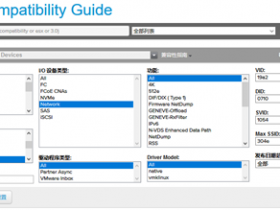
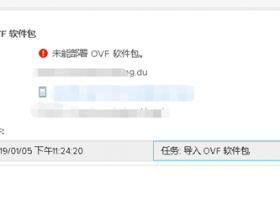


1F
nginx -s reload
热加载体验会好些。