停止mysql服务
Mysqld --skip-grant-tables //windos
mysqld_safe --skip-grant-tables &
//linux
使用mysql -u root 直接进行登陆
等进去之后执行 mysql> flush PRIVILEGES;
重新设置密码 mysql> alter user 'root'@'localhost' identified by '1234567';
执行 mysql> flush tables; 并退出
文章末尾固定信息



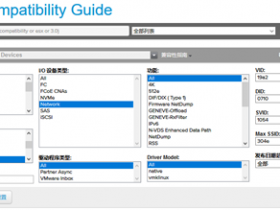
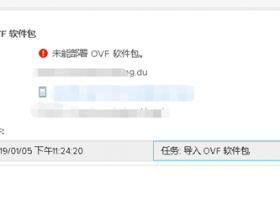

评论