在折腾提交代码到GitHub上遇到如下错误,经过一翻查找,解决方法如下
Permission denied (publickey).
fatal: The remote end hung up unexpectedly
第一步首现在你要提交的服务器上生成一个密钥对
①
备份后删除现有的密钥,
$ cd ~/.ssh
$ copy id_rsa* bacnkup/
$ rm id_rsa*
②生成新的密钥对
ssh-keygen -t rsa -C "your_email@youremail.com"
③
查看公钥,复制文件内的相关的内容
cat id_rsa.pub
④登陆GitHUB选择用户的-Settings
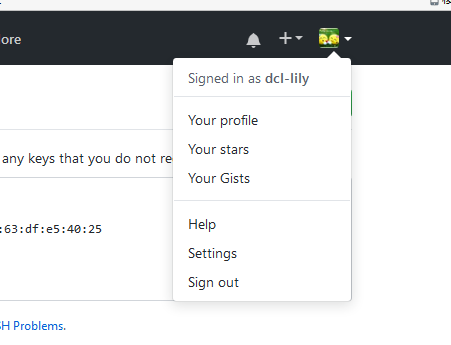
⑤选择
SSH and GPG Keys,选择New SSH Key
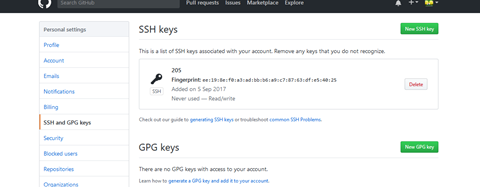
⑥ Title 随便写 KEY 粘帖上面的内容,完成后点击Add SSH Key
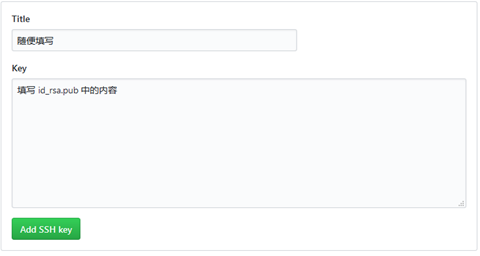
在登陆测试发现就会正常提交
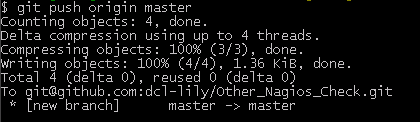
文章末尾固定信息



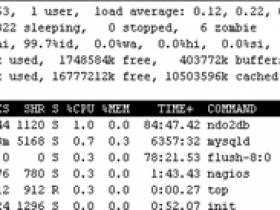
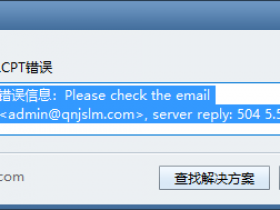
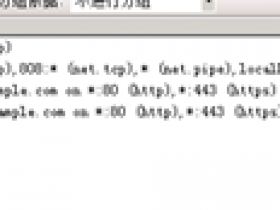
评论